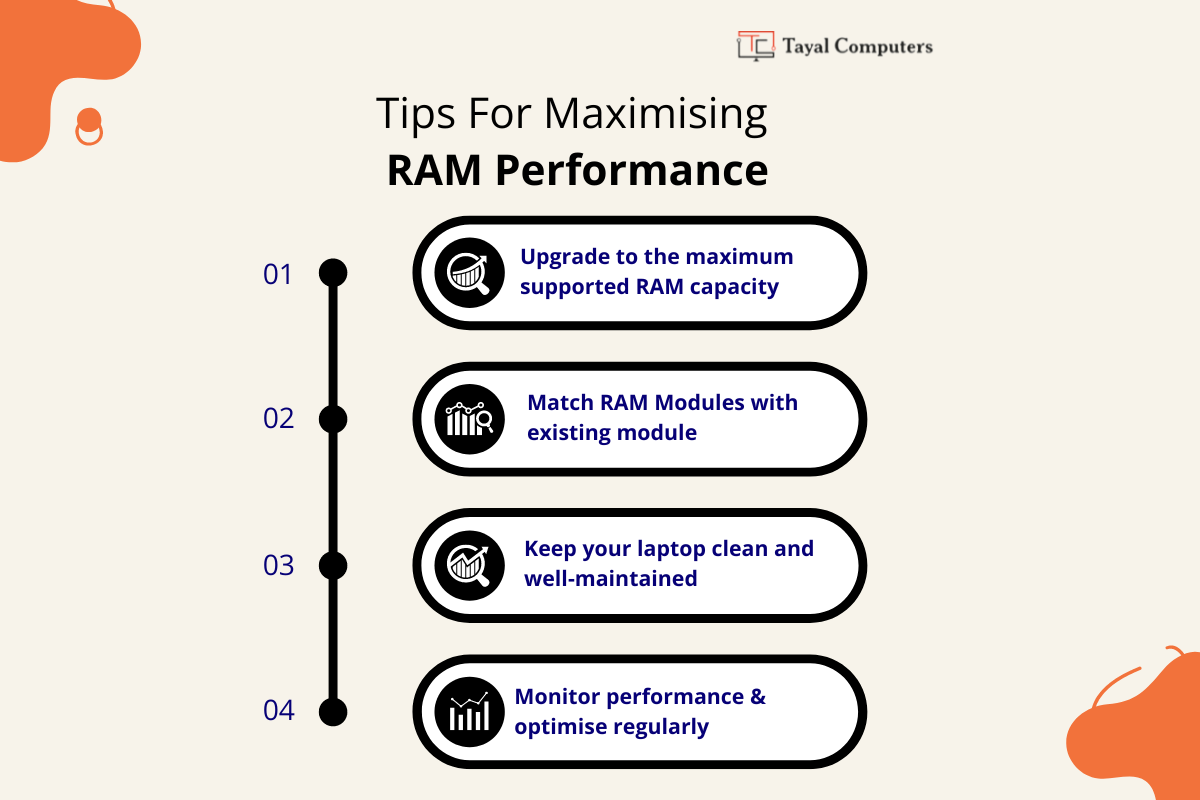
There are challenges in recognising all the significant parts of a system when it comes to computer operating systems. It is common to find two terms recurring in hardware discussions: RAM and SSD. Both are very important in the function of a computer but are used in entirely distinctive ways. This blog post provides a cleaner understanding of the RAM vs SSD debate. The goal is to give insight into efforts to distinguish them to assist in making the right choice. If you still need help deciding, after reading this article, then reach out to the best computer services in Muzaffarnagar.
Before we compare RAM vs SSD : What is RAM?
Definition and Function
RAM refers to Random Access Memory. It is an auxiliary memory, usually temporary and often called a volatile memory, that requires permanent electric power. When you switch off the computer, the memory loses all the data it holds. RAM is the temporary storage space within the system which stores the data required for processing. This may involve data made by running applications, the operating system, and other processes in action.
Importance of RAM
The key purpose of RAM is to allow for read and write operations to an accessing storage medium that the CPU can access fairly quickly. This tells us that computers with more RAM can process more data at once and function at full speed. A CPU is especially useful for multitasking and handling memory-demanding processes like online graphic design tools, video or photo editing software, and most current games.
Types of RAM
There are different types of RAM, including There are different types of RAM, including:
- DRAM (Dynamic RAM): This RAM is usually located in computers, and every instance is refreshed thousands of times in one second.
- SRAM (Static RAM): SRAM outperforms DRAM in read and write speeds; however, it is used sparingly within the CPU for cache applications.

Importance of SSDs
The analysis also holds that incorporating SSDs is essential for enhancing the performance of any computer. They cut short the computer’s bootup time, and shorten the time needed to open an application. They also increase the speed for computer to computer file transfer. Thus, SSDs have many advantages in applications where storing and retrieving a large amount of data as quickly as possible is critical, for instance, in computer gaming, video processing, and complicated computer simulations.
Types of SSDs
There are several types of SSDs, each with different interfaces and performance characteristics:
- SATA SSDs: These are essentially similar to the well-known hard operating disks and represent a big step forward in terms of speed when compared to the original Hard Disk Drives, or HDDs, as they are commonly referred to.
RAM vs SSD : The major differences
Volatility
The biggest difference in this list RAM vs SSD is flexibility, specifically, its absence. RAM is volatile; memory pagers require power supply to constantly retain stored information. When the computer is off, the information from RAM is deleted, which gives the term ‘RAM’ a new meaning.
Speed
RAM has a much higher read/write cycle time than the CPU. While the operation of an SSD is much faster than the operation of a traditional equipment HDD, it is still a thousand times slower than RAM. However, they are fast enough to revolutionize system performance more than using conventional hard disk drive HDD only.
Purpose
This means that while RAM provides quick access to frequently used data and processing said data, RAM and SSDs are used for storage in a computer system. RAM stands for Random Access Memory, the reserve of data the CPU uses for fast access. It is usually used as the computer’s cache memory to perform current and ongoing tasks. The HDD is used for data storage that is not often referred to, while an SSD is used for storage of frequently required data such as programs, files, etc.
Capacity and Cost
RAM is available in different capacities, with the total amount is often lower than the storage size of SSDs. However, in terms of price, RAM is relatively cheaper than SSD per gigabyte. SSDs also may have a greater cost because they provide more storage space than SSDs.
Impact on Performance
RAM and SSDs play a big role in a computer but in various features and complications.
When to Upgrade RAM
Multitasking
Upgrading your RAM will boost performance and help with multitasking. More RAM can perform more processes without the computer becoming slow or unresponsive to other processes.
Memory-Intensive Applications
In this case, users who are likely to use programs that require a lot of RAM in their computer activities, such as running virtual machines, graphic designing software, video editing applications, or the most modern video games, shall greatly benefit from the extra RAM.
Future-Proofing
RAM can also be a good upgrade target, as it can enhance your system and allow for future upgrades with enough space for growth. In the same way, the standard of software increases with sophistication and demand. With more RAM, the computer will be able to run the new application, let alone the updates.
To summarize, upgrading to an SSD is, in fact, worthwhile in certain circumstances.
Faster Boot Times
In the case of long boot times, moving from a traditional hard disk drive to an SSD can reduce the time needed to start the computer and be productive at work.
Quick Access to Data
An SSD upgrade will prove highly beneficial for those who spend a lot of their time working with large files or frequently rely on access to certain data. This is especially the case for creative employees and those in advanced positions like video editing, software engineering, and data analysis, among others.
Overall System Performance
Therefore, upgrading an old computer to an SSD is one of the best strategies to increase an outdated computer’s performance. The gains to the general file dealings, application startup and operation, and the response time within a system can be considerable.
SIMD and NOR Combos
It is advisable to upgrade both the RAM and the Secondary Storage to an SSD. These two can rebuild an old computer to give it the capability to multi-task.
RAM vs SSD: Example Scenarios
Gaming PC: A 16GB RAM gaming PC and a 1TB NVMe SSD gaming PC will experience faster loading of games, minimize situations where games freeze at some point, and manage high-quality game textures more efficiently.
Workstation: A core i5 processor with 32 GB of RAM and a 2 TB SATA SSD can readily support multiple VMs, store high volumes of data and run elaborative replicas without lagging.
Everyday Use: For general use, having 8GB of RAM and a 500GB SSD on a laptop means quickly starting the system, opening applications within a blink of an eye, and, in general, working is pleasant.
RAM vs SSD : Conclusion
The RAM vs SSD debate has gone on for years. RAM and SSD are two essential computer components. Hence, it is important to know some of the differences between the two. Although both components are critical to a computer’s efficiency, their functionality is somewhat different. RAM serves as the working memory for the computer. The focus is on completing tasks in-progress. At the same time, an SSD is a fast storage device for long-term use.
Increasing the RAM quantity will allow you to execute multiple applications at once. This will also improve the performance of applications that extensively use memory
This will result in a high-performance machine that can meet all the current power demands of MS Windows.
Looking for the right RAM or SSD for your computer? Reach out to the best computer services in Muzaffarnagar.